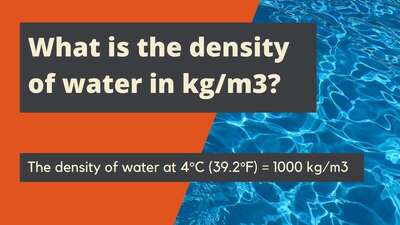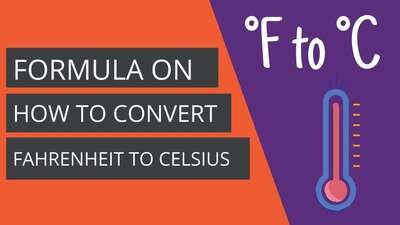Data Storage Converter
The data storage converter is one of the most useful converters nowadays. Why? Because these days all of us keep some data, especially in smartphones, tablets or laptops. The data like this is called the digital data. And just the computer data storage, where all digital data is stored, will be the main issue which we will raise in this article. So if this is the topic which you are interested in, keep reading.
The data storage is not only conversion. There is also a place for the theory. Every term has its practical and theoretical side. In this case it looks the same. So we are going to tell you not only about the data storage converter, but also about the data storage at all.
First things first. What is the definition of data storage? As simple as it is possible – it is the recording of information in a particular storage medium. Or in other words, it is the storing of data in a particular storage medium.
It is needed to say that there is more than one kind of data storage. As you may have noticed, we talked about the computer data storage at the beginning of this article. It is one of the kinds of data storage on which we are going to focus. But we want to also mention other ones as a tidbit.
Every information which you keep somewhere, for instance, on a paper, magnetic tape or disc is the data storage. Of course, all of them are different kinds of data storage, but all aforementioned things keep the data, right? Do you know that some authors say that DNA is a natural data storage? They explain that DNA keeps information about our organism. But it is a quite controversial issue.
Now we can go back to the main issue of this article – the computer data storage. The computer data storage technology consists of 2 elements: computer components and recording media. Thanks to them it is possible to retain digital data. All computers have this technology inside. It is a core function and a fundamental component. It’s hard to imagine any computer without it! It will be totally useless then.
So if you know what the computer data storage is, let’s move on to the data storage units. Some of them you surely know, some of them can be something new for you, especially if computers are not a thing which you know the best.
Three the most commonly used data storage units are kilobyte, megabyte and gigabyte. We are sure you have seen them so far, for instance, when you checked how big a particular file is. But there are more of them. These were only 3 and there are 7 left. All of them with their equivalents you can see down below. In brackets we also gave the short form for every data storage unit. Have a look:
- Bit (b) – 0.125 bytes;
- Byte (B) – 8 bits;
- Kilobyte (KB) – 1024 bytes;
- Megabyte (MB) – 1024 kilobytes;
- Gigabyte (GB) – 1024 megabytes;
- Terabyte (TB) – 1024 gigabytes;
- Petabyte (PB) – 1024 terabytes;
- Exabyte (EB) – 1024 petabytes;
- Zettabyte (ZB) – 1024 exabytes;
- Yottabyte (YB) – 1024 zettabytes.
As you can see, data storage units and their values are quite easy to remember, but not so easy to calculate. Why? Due to the huge numbers which you would have to multiply. Imagine multiplying, for instance, 64 gigabytes to megabytes. Calculations like this can be tiring. But don’t have to if you will use our data storage converter.
Data Storage Converter – calculate computer data storage easily
Data storage units you can easily calculate with a modern solution available on your computer, laptop, tablet or smartphone. Yes, we are talking about the data storage converter. What is it? How does it work? How to use it? All these things you will learn in this part of the article.
The data storage converter is a web application. It is, as you may know, dedicated to data storage conversion. It means it contains all aforementioned before data storage units with their equivalents and formulas for their conversion. What does it mean for you?
You get from us a ready to use, automatized calculator equipped with a specially made algorithm. You do not need to login or register. You do not also need to know any formulas. You just need to enter the data to get the result. The result, which will be shown in a flash. And, importantly, our data storage converter is a totally free tool.
Use of the data storage converter is a very simple process. The software is very intuitive, so you won’t have any troubles with it. You need to enter the data in 3 simple steps. First, you need to enter the number which you want to convert. Second, you need to pick the data storage unit in which you have this number. Third, you need to pick the data storage unit in which you want to get the result. Simple, right? As we said.
So let’s try the capabilities of our data storage converter in practice.
Computer Data Storage Converter – could it be quicker?
Do you know that you need only about 5 seconds to calculate any data storage unit to another with our data storage converter? This is the time of the whole process containing entering the data and waiting for the result. It sounds amazing, isn’t?
Let’s have a look at sample calculations. Convert 64 gigabytes to megabytes. After entering this data you will see the result on a screen. So what is 64 GB in MB? The answer is 65536 MB (it is also possible to see the rounded off result 64000 MB).
Do you need to calculate data storage? Use our data storage converter to make it in a quick and effortless way. See for yourself how data storage conversions can be easy!