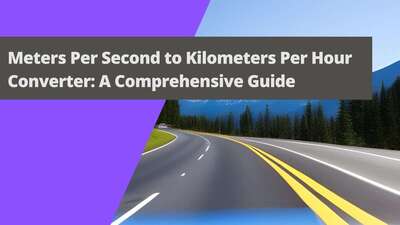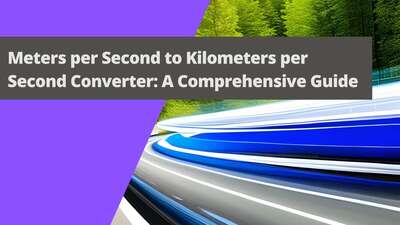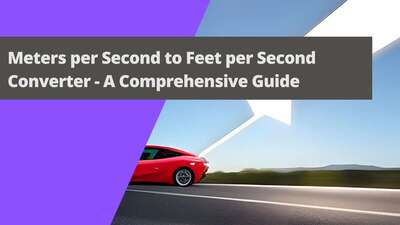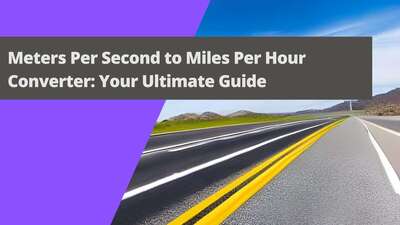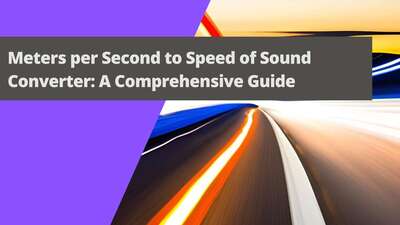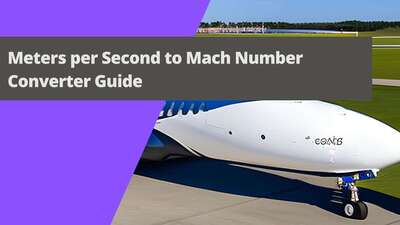CSV to JSON converter
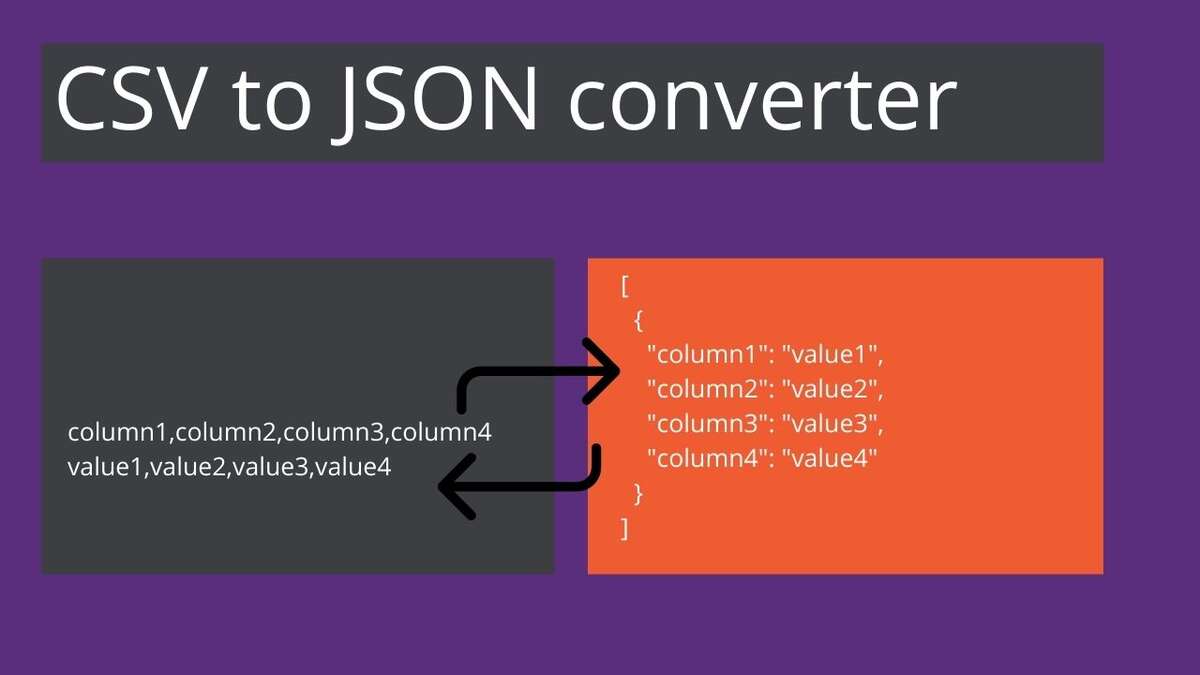
Definitions of CSV and JSON
JSON is an abbreviation for JavaScript Object Notation. Of course, like a CSV, it is a file format. In contrast to a CSV, JSON is a standardized format. To be more precise, JSON is an open standard file format and also data interchange format. It is used to store and transmit data objects by text which humans are able to read. It is a very common file format, used mostly in web apps or even servers.
As you can see, these two file formats are different, but have some common points. These points allow the conversion of CSV to JSON. Without them, this operation will be impossible. So if the topic of CSV to JSON converter is interesting for you, check the next paragraphs.
CSV to JSON formula
CSV and JSON are not easy file formats to understand for everyone. They are used mostly by programmers or people who know some IT stuff. How they look inside can be a little complicated for most of you, so we won’t go any further than that. Other part of you just know how they look and know exactly what they want from our CSV to JSON converter. So we think it will be sufficient to say that the CSV to JSON formula is inside our CSV to JSON converter, ready to use.
CSV to JSON example
Do you have a file in CSV? Maybe you created something like an Excel sheet in this format? Do you want to get this file in JSON now? Here you are. You just need to use our CSV to JSON converter to get the result. It’s simple to use, you will be able to make file CSV to JSON conversion in a while. You just need to upload your file in original format, this time CSV, and click the ‘convert’ button. After a few seconds of our CSV to JSON converter work, you will be able to download your file in JSON.
CSV to JSON converter – use in steps
To make use of our CSV to JSON converter as simply as possible, we will show you how to use it step by step. Follow the steps down below to get the file you want:
-
Upload file in CSV.
-
Click the ‘convert’ button down below.
-
Download file in JSON.
*Optionally – between first and second step, you can also set your own settings if it’s needed. This option is dedicated for more advanced conversions.
CSV to JSON – FAQ
That’s the end of our article. We are sure that now you are able to use our CSV to JSON converter, but we think that a quick reminder about the pieces of information from the whole article it’s a good idea. So check the FAQ section down below and check your knowledge.
<p>CSV is a file format, in full Comma Separated Values.</p>
<p>JSON is a file format, in full JavaScript Object Notation.</p>
<p>CSV to JSON converter is a file converter to make JSON file from CSV file.</p>