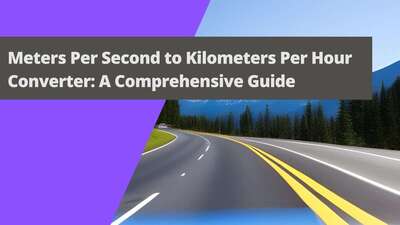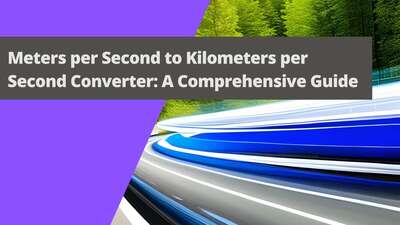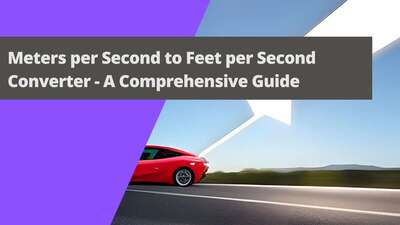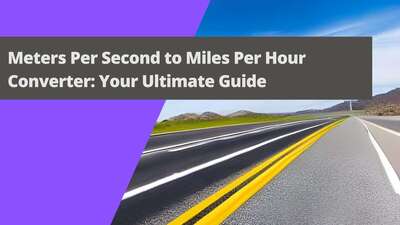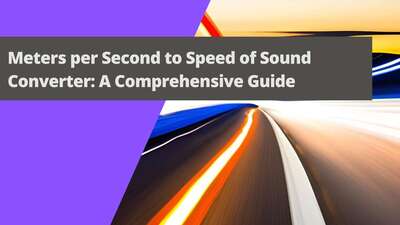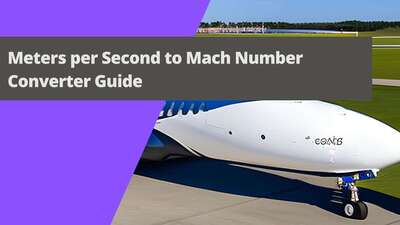JSON to CSV converter
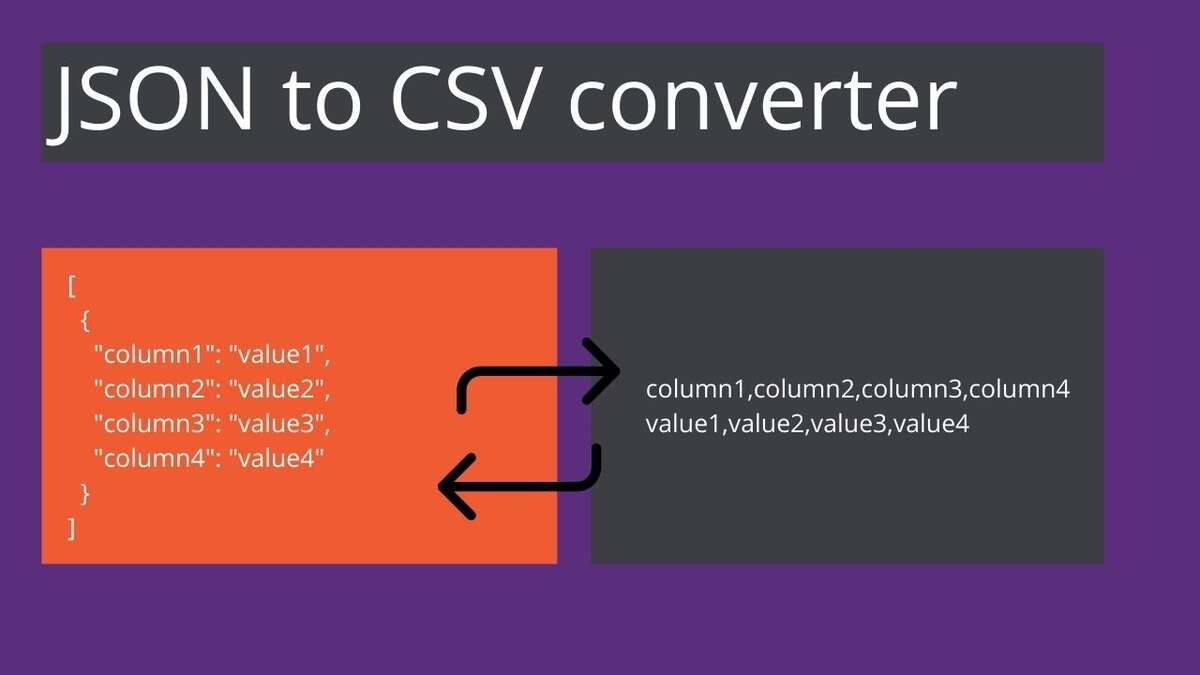
Definitions of JSON and CSV
CSV, the second short which we mention in the name of our converter, is, as you probably know, another type of file. A Comma Separated Values, because that’s how the full name of CSV looks, is a file of delimited text in which a comma is used to separate values. It means, each value is separated by a comma. The data record is composed of lines of the file. In each line, there can be one or more values. The best use of CSV is to create tabular data files. What’s more, CSV is not standardized.
As you can see, maybe there are some differences between JSON and CSV, but these two types of file have something in common. That’s why the conversion of JSON to CSV is possible.
JSON to CSV formula
Do you need JSON to CSV formula? We don’t think so. Are you surprised with this answer? You don’t have to. You don’t have to convert JSON to CSV on your own, either. You have our JSON to CSV converter, which contains the formula of JSON to CSV inside. You can use it to simply convert any JSON file to CSV file, without knowing the formula or putting any effort in this conversion. Could it be better?
JSON to CSV example
Let’s suppose you have a JSON file, and you want to get the same data but in a CSV file. Nothing simpler. You can just use our JSON to CSV converter. There are only three steps between you and the ready result. You just need to upload your file in JSON. Then you need to press the ‘convert’ button. And at the end, you just need to download your ready result. Easy? As we promised!
JSON to CSV converter – use in steps
We know that a descriptive form of example of using our JSON to CSV converter is not for all. That’s okay. We prepared a short, step by step instruction to make using JSON to CSV converter as simple as possible. Check it down below.
Upload your file in JSON to JSON to CSV converter.
Click the ‘convert’ button.
Download your result – a file in CSV is ready for you!
Are you really into IT? Do you need to set some settings differently? Don’t worry, you can make it between the first and second step. Just set the settings as you want and then click the ‘convert’ button to see your result.
- CSV to JSON Converter
- CSV to XML Converter
- JSON to CSV Converter
- JSON to XML Converter
- XML to CSV Converter
- XML to JSON Converter
JSON to CSV – FAQ
Congrats, you read the whole article we prepared for you! So we are sure that now you know how to use our JSON to CSV converter and know something about these two types of files too. As a quick reminder, check our FAQ section.
JSON is JavaScript Object Notation, a kind of file and markup language.
CSV is Comma Separated Values, a kind of file.
A JSON to CSV converter is a tool dedicated to changing JSON files into CSV files.